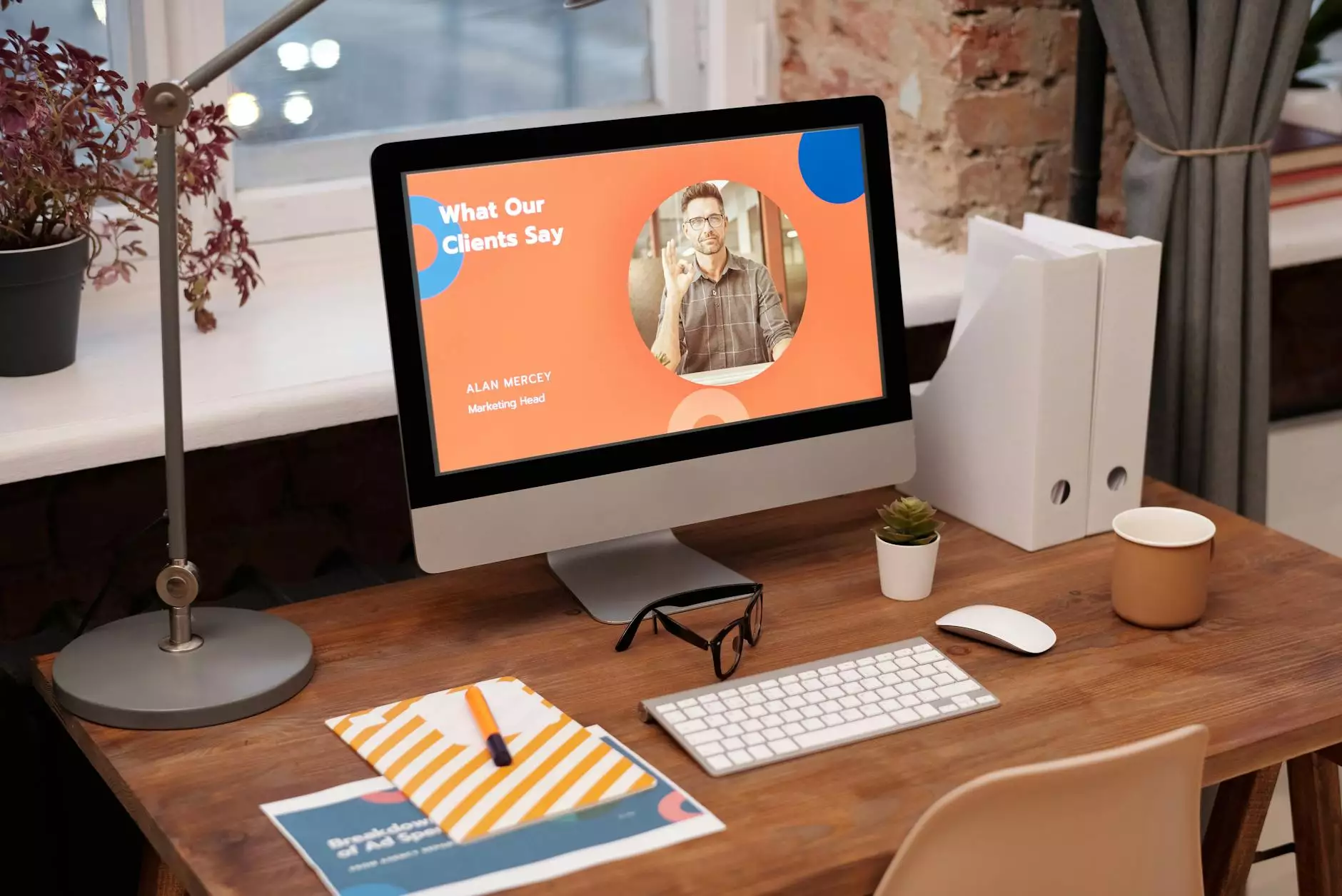How to Create a Google Post on Google My Business
Blog
Are you looking to post on Google but not sure how to get started? In this comprehensive guide brought to you by Bonafide Media Experts, we will walk you through the process of creating a Google Post on Google My Business step by step.
Introduction to Google My Business
Before we delve into the specifics of creating a Google Post, let's first understand the importance of Google My Business. Google My Business is a free tool provided by Google that allows businesses to manage their online presence across the search engine and its applications, including Google Search and Google Maps.
Step-by-Step Guide to Creating a Google Post
Step 1: Sign in to Google My Business
The first step in creating a Google Post is to sign in to your Google My Business account. If you don't have an account, you can easily set one up by visiting the Google My Business website and following the prompts to register your business.
Step 2: Navigate to the Posts Section
Once you are logged in, navigate to the "Posts" section in your Google My Business dashboard. This is where you can create and manage your posts that will appear on Google Search and Maps.
Step 3: Create Your Post
Click on the "Create Post" button to start crafting your Google Post. Make sure to choose a compelling image that will grab the attention of potential customers. Write a concise and engaging message that highlights the key information you want to convey.
Step 4: Add a Call to Action
Include a call to action in your Google Post to encourage users to take a specific action, such as visiting your website, calling your business, or making a reservation. This will help drive engagement and conversions.
Step 5: Publish Your Post
Once you are satisfied with your post, click on the "Publish" button to make it live on Google. Your post will now be visible to users who search for your business on Google Search or Maps.
Expert Tips for Creating Effective Google Posts
Here are some expert tips from our team at Bonafide Media Experts to help you create impactful Google Posts that drive results:
- Be Consistent: Regularly update your Google Posts to keep your audience engaged and informed about your latest offerings.
- Use High-Quality Images: Visual content is key to capturing the attention of users, so make sure to use high-quality images in your posts.
- Highlight Special Promotions: Use Google Posts to promote exclusive deals, sales, or events to attract more customers.
- Monitor Performance: Keep track of how your Google Posts are performing using insights provided by Google My Business. Adjust your strategy based on the data to optimize results.
Conclusion
Creating a Google Post on Google My Business is a powerful way to reach potential customers and drive engagement with your business. By following the steps outlined in this guide and implementing the expert tips provided by Bonafide Media Experts, you can leverage the full potential of Google Posts to grow your online presence and attract more customers.
For more personalized guidance on digital marketing strategies, feel free to reach out to Bonafide Media Experts, your trusted partner in the Business and Consumer Services - Digital Marketing industry.